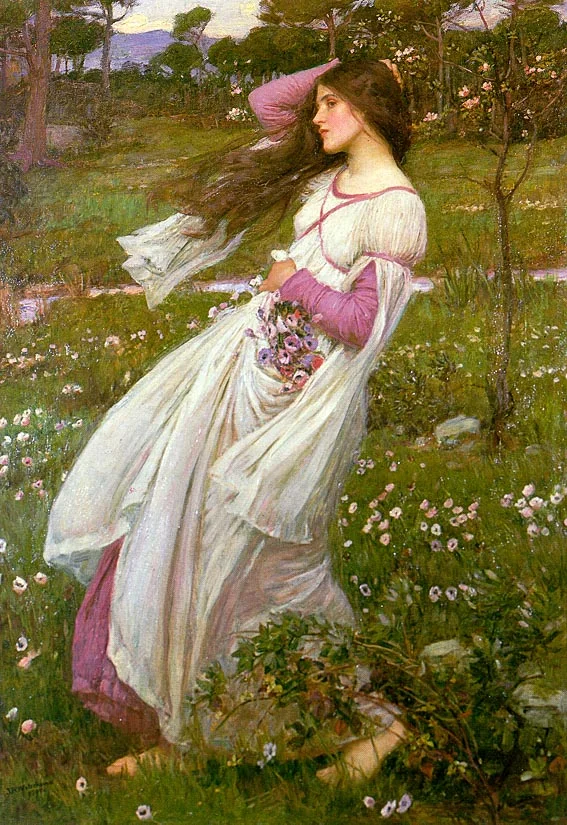Here’s a topic that is too broad and deep for our humble newsletter to do justice to, but after last’s week’s discussion electronic document storage, it makes sense to touch on some points specific to our industry. For a component manufacturer, the three most likely scenarios are:
1. Something happens to the CEO / leadership
2. The plant is destroyed
3. The computer system is destroyed
The Basics
Answering these questions may help see how ready you are for the first hours after a disaster:
1. How will employees learn what they are to do?
2. How will customers and others communicate with the company?
3. How will financial activities (invoices created, bills sent, and money coming in) continue?
The Boss
The solution is summed up in that little phrase ‘Succession Plan,’ and we all need one. The term “succession” conjures up dark images, but what about if someone is just going to be out for a few weeks? Many operations run so lean that many managers and even administrators perform tasks every day that are critical to the operation of the company. Perhaps a Succession / Contingency Plan is in order for each one of those people. If people know that we’ve planned for ‘worst case’ scenarios, they are going to feel better and more secure on their jobs. If we have been meaning to cross-train - for example if only one person knows how to un-jam the copier - perhaps a contingency plan is a good excuse to turn talk into action.
The Plant
Having a plan is again the key. The immediate problem will be filling orders. Having good relationships within the industry is crucial at a moment like this. The ideal scenario would be to package up the work you have in progress, and send it off to a “friend” to fabricate for you. Now would be a good time to make those friends, if you have not already done so. Your plate supplier is going to be an asset and be willing to work hard on your behalf – involve your sales rep right from the start.
The Computer System
You may be able to recover very quickly from this type of disaster if you have a plan and are prepared. The essentials are:
1. Off-site back-up of business data (be it databases, spreadsheets, whatever)
2. Off-site current defaults from your design software
3. Off-site copies of the software installation discs
4. Plan in place to purchase new computers within minutes of the store opening, including hardware specs for those computers
4. Phone numbers for software support
Having a well-understood plan for BC/DR sends a powerful message to employees that the company intends to carry on, no matter what challenges it faces. You’re saying, “We intend to make this ship as unsinkable as possible,” and that is the kind of ship most employees want to be riding on.
For more information, two sites worth checking out are: http://www.disaster-recovery-guide.com/start.htm and http://www.csoonline.com/article/204450/Business_Continuity_and_Disaster_Recovery_Planning_The_Basics